  |
|
ManagePak™
Engineering Workstation Host Software for Windows™
Occupant Override Client
|
|
The
Occupant Override Client enables Occupants of a building’s
area to define their own Timeclock (TC) and Zone (ZN) times, On/Off
commands and heating/cooling Set points as a spontaneous Override
to normal schedules to eliminate the Building Operation Staff
from having to be involved in same. This can be achieved in any
of three methods: the Touch Override Module (TOM), the Telephone
Interface Module (TIM), or the Web Override Module (shown in the
next section). These modules all use the same central database
of valid Areas of the buildings (combinations of otherwise unrelated
TC and ZN Objects from multiple Controllers), Users, Trend Logs,
Billing Records and Administrator User Functions to achieve proper
authority for actions and instant control responses.
|
 Click
to Enlarge
Click
to Enlarge |
 Click
to Enlarge
Click
to Enlarge |
The
AdminPAK software enables one to import databases of the Area
assignments, to enhance TC/ZN/Billing Records, to implement User
Functions (Macro like functions so that many keystrokes of custom
control functions are executed with a few keystrokes), and to
generate and maintain Logs of Occupant Commands.
|
|
The
software also provides for Host Communication, Timing, Override,
Database Paths and Voice Options.
|
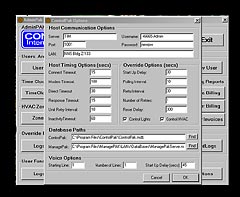
Click to Enlarge |
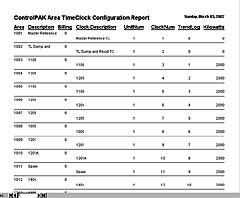
Click to Enlarge |
Multiple
entry and display reports provide User customization of Authorized
Users, User access to Areas, Area Users Assigned, TC/ZN Configuration,
Override Logs by Areas, and TC/ZN Billing by User.
|
|
Occupants
of the Areas can then use either the TouchPAK Override screen
via a touch screen enabled computer monitor, the VoicePAK Override
via a conventional telephone dial in to a computer with the Voice
Prompting tactics, or the Web Override Module to execute Area
based TC/ZN or User Function (Administrator level Passwords Only)
commands. The extended occupancy is recorded at the Unit and daily
Trend Logs are report to AdminPAK for Billing records using selectable
kilowatt or BTU calculation factors per Area. The Operator can
then execute Invoices on a per User Basis and will have Override
Logs to back-up disputed invoices.
|
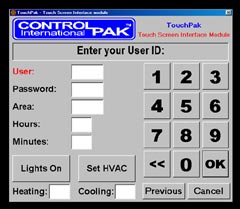 Click
to Enlarge
Click
to Enlarge |
|