|
ManagePak™
Engineering Workstation Host Software for Windows™
Graphical Scheduling Client
|
| The
Graphical Scheduling Client enables one to manage hundreds of Timeclock
(TC) and Zone (ZN) Objects for many remote facilities to maximize
energy savings by tailoring the ON/OFF and set points to actual
occupancy. This can be achieved from a central location days, weeks,
months, even years in advance of events. First, using the Server
software to drag and drop the EM Solutions™ Controller’s
TC and ZN Objects to the Unassigned section of the Graphical Scheduling
Client, one gains the Local Area Network (LAN), Controller (Unit)
and TC/ZN data in a hierarchical tree format to function as an unassigned
TC/ZN check list. |
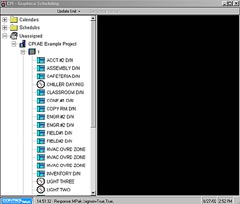
Click to Enlarge |

Click to Enlarge |
Individual
Schedules can be created to define a 24 hour day for times for ZN
heating and cooling set points, Optimizer times (automatic minimum
lead time calculations to pre-heat/cool to be at set point by the
scheduled time), and TC On/Off times. Unique colors and labels can
be defined to easily identify day assignments. |
| Calendar
years at a glance with unique labels enable one to drag and drop
individual schedules to specific days of the year. The same schedule
can be easily dragged to additional days, as can days of the week
and even entire months to quickly populate day schedule assignments
for a complete year and even multiple years. A Holiday mode Schedule
unique to a calendar can be established for spontaneous unoccupancy
such as snow days or chiller failure days. Multiple TC/ZNs from
different LANs and Units can be dragged to a common Calendar to
cause them to utilize the same schedule assignments thus making
it easy to change many remote TC/ZNs schedules via a few drag and
drop commands. |
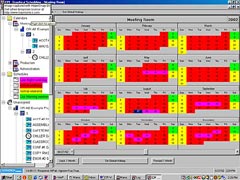
Click
to Enlarge |

Click to Enlarge |
A
right click on a given month displays it’s day schedules’
colors and labels for a easier Schedule placement and a zoomed in
perspective with greater detail which is easier to read, print,
save and share with others. |
| A
right click on a given day within a Month view will display a seven
days at a glance Week view complete with left/right day scrolling,
daily details of time based ZN heat/cool set points, ZN optimizer
notation and TC On/Off commands. A convenient "Print"
button is provided to generate a Week view report to give to occupants
for feedback. |

Click to Enlarge |

Click to Enlarge |
As
all Calendars have a Holiday schedule by default and the EM Solutions™
Series Controllers all have Global Holiday features, by simply clicking
on the Holiday function and answering the duration number of days,
one can apply the holiday to all units in the database (i.e. "Snowday")
or individual Units (i.e. "Chiller Failure Days) to load the
correct entry into the respective Units spontaneously. This method
maximizes energy savings while minimizing the Operator’s need
to redundantly apply schedules to all units. Further, at the end
of the Holiday duration, regular schedules return to provide proper
Optimization to return the spaces to their correct times at the
next authorized occupancy. |
| The
Update Units command enables one to "send all" TC/ZN entries
to all units or select units (following a recommissioning of a given
unit to avoid the research and application of schedules performed
manually). As well, the Update Units command allows one to send
"changes only" to all units or individual units. This
forms the basis of the future evolution of the Graphical Scheduling
Client to perform automatic applications of the "changes only"
commands at night to enable one to apply schedules years in advance,
have them automatically implemented and automatically returned to
their next or previous commands after the time has passed. |

Click to Enlarge |